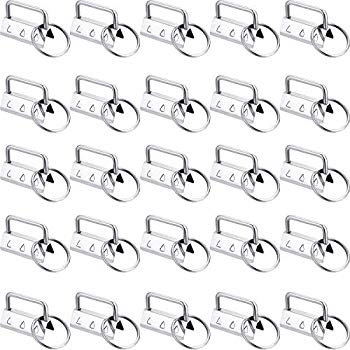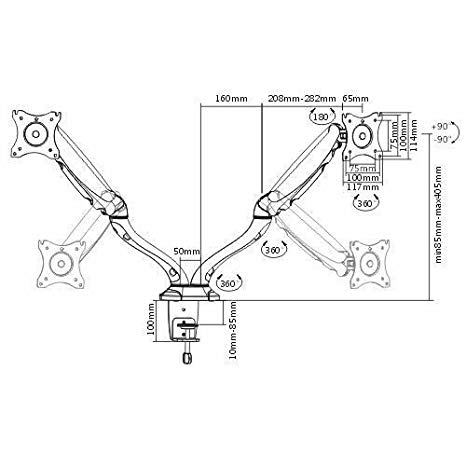Juniper Networks EX8208 manuals
Owner’s manuals and user’s guides for Computer Accessories Juniper Networks EX8208.
We providing 1 pdf manuals Juniper Networks EX8208 for download free by document types: User Manual

Juniper networks EX8208 User Manual (338 pages)
Brand: Juniper-networks | Category: Computer Accessories | Size: 9.80 MB |

Table of contents
Switches
1
Line Cards
31
Line card4
40
Line card5
40
Line card6
40
Line card7
40
SFP ports
60
Site Preparation
117
Rack or Cabinet
118
Dispersion
132
LL) from (P
148
– LL = P
148
(EX8208 Switch)
161
(EX8216 Switch)
161
EX8200-40XS
188
Transceiver
192
Four-Post Rack
196
EX8200 Switch
203
Laptop CPU
209
To Console port
209
(on the switch)
209
Management
214
CHAPTER 11
215
8. Click Next
220
11. Click Finish
220
Components
223
Mechanical Lift
231
Ejector lever
245
Line card
245
CR2032 battery
260
Ejector levers
260
Captive screw
260
CHAPTER 15
263
Line Card
277
Information
301
CHAPTER 20
317
United States
335
More products and manuals for Computer Accessories Juniper Networks
| Models | Document Type |
|---|---|
| NETSCREEN 200 |
User Manual
 Juniper Networks NETSCREEN 200 User Manual,
40 pages
Juniper Networks NETSCREEN 200 User Manual,
40 pages
|
| ISG 2000 |
User Manual
  Juniper Networks ISG 2000 Manuel d'utilisation,
114 pages
Juniper Networks ISG 2000 Manuel d'utilisation,
114 pages
|
| EX2200 |
User Manual
 Juniper Networks EX2200 User Manual,
176 pages
Juniper Networks EX2200 User Manual,
176 pages
|
| Ethernet Services Router MX960 |
User Manual
 Juniper Networks Ethernet Services Router MX960 User Manual,
4 pages
Juniper Networks Ethernet Services Router MX960 User Manual,
4 pages
|
| EX2500 |
User Manual
 Juniper Networks EX2500 User Manual,
106 pages
Juniper Networks EX2500 User Manual,
106 pages
|
| EX4200 |
User Manual
 Juniper Networks EX4200 User Manual,
284 pages
Juniper Networks EX4200 User Manual,
284 pages
|
Juniper Networks devices