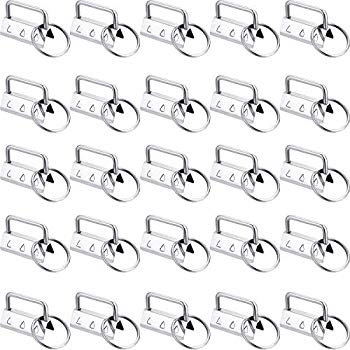Juniper Networks FI-6000NS manuals
Owner’s manuals and user’s guides for Scanner Transparancy Adapters Juniper Networks FI-6000NS.
We providing 1 pdf manuals Juniper Networks FI-6000NS for download free by document types: User Manual

Juniper networks FI-6000NS User Manual (357 pages)
Brand: Juniper-networks | Category: Scanner Transparancy Adapters | Size: 9.31 MB |

Table of contents
Contents
3
Copyright
11
WinDump3.9.5
16
Introduction
17
■Trademarks
19
Chapter 1
27
Chapter 2
43
Chapter 3
49
ATTENTION
122
Chapter 4
157
Startup button
165
4.7.1 Color Mode
197
4.7.2 Resolution
199
4.7.3 Paper Size
201
■ Long Page Mode
204
4.7.4 Scan Mode
206
4.7.9 Brightness
217
4.7.10 Contrast
218
4.11 Maintenance
233
Chapter 5
235
Scanner Care
235
Pick rolle
238
Glide strip
241
Chapter 6
253
Troubleshooting
253
Scanner Dealer
275
■ Other problems
277
Label A Label B
278
Appendix A
281
A.1 Paper Size
282
Appendix B
291
Appendix C
295
■ Information
311
■ Warning
316
C.2.3 User Log
341
Appendix D
347
Glossary
347
Resolution
351
Operator's Guide
357
Juniper Networks devices