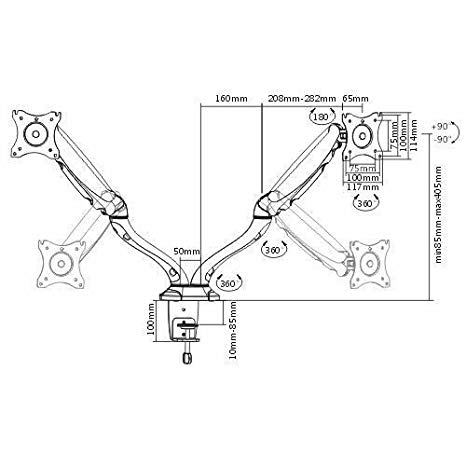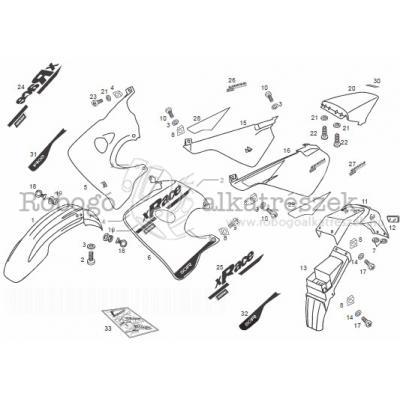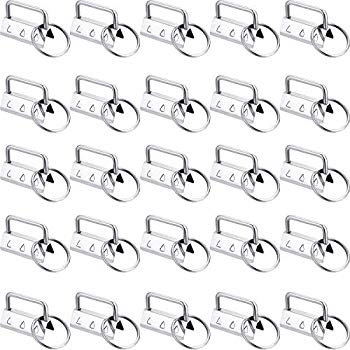Juniper Networks M10 manuals
Owner’s manuals and user’s guides for Networking Juniper Networks M10.
We providing 1 pdf manuals Juniper Networks M10 for download free by document types: User Manual

Juniper networks M10 User Manual (205 pages)
Brand: Juniper-networks | Category: Networking | Size: 2.88 MB |

Table of contents
Router s
1
Publications
18
Chapter 1
23
Chapter 2
25
Fan Tray
39
Cable M anag
40
17.5"
60
19"
60
Checklist
73
Procedures
93
Chapter 10
101
Replace a P
107
• Issue the foll
108
• For a qu
109
• For a quad-wid
110
Replace an SFP
115
• Remove a
115
• If the PIC has
117
• Insert the po
127
• Replac
138
Chapter 11
141
Troubleshoot Pac
144
Troubleshoot the
145
Power System
145
• If it is lit
146
Appendixes
147
Appendix A
149
Safety Guideline
151
Agency Approvals
180
Compliance State
181
United States
182
Appendix B
183
Locate Component
184
Serial Numbers
184
Routing E
187
Pack the Ro
188
Appendix C
191
More products and manuals for Networking Juniper Networks
| Models | Document Type |
|---|---|
| EX2500 |
User Manual
 Juniper Networks EX2500 User's Manual,
102 pages
Juniper Networks EX2500 User's Manual,
102 pages
|
| IDP250 |
User Manual
 Juniper Networks IDP250 User's Manual,
84 pages
Juniper Networks IDP250 User's Manual,
84 pages
|
| J6350 |
User Manual
 Juniper Networks J6350 User's Manual,
332 pages
Juniper Networks J6350 User's Manual,
332 pages
|
| 5000 Series |
User Manual
  Juniper Networks 5000 SERIES User's Manual,
116 pages
Juniper Networks 5000 SERIES User's Manual,
116 pages
|
| 8 |
User Manual
 Juniper Networks 8 User's Manual,
183 pages
Juniper Networks 8 User's Manual,
183 pages
|
| V10000 |
User Manual
 Juniper Networks V10000 User's Manual,
12 pages
Juniper Networks V10000 User's Manual,
12 pages
|
| M120 |
User Manual
 Juniper Networks M120 User's Manual,
116 pages
Juniper Networks M120 User's Manual,
116 pages
|
| 200 Series |
User Manual
 Juniper Networks 200 Series User's Manual,
40 pages
Juniper Networks 200 Series User's Manual,
40 pages
|
| EX3200 |
User Manual
 Juniper Networks EX3200 User's Manual,
284 pages
Juniper Networks EX3200 User's Manual,
284 pages
|
| EX2200 |
User Manual
 Juniper Networks EX2200 User's Manual,
176 pages
Juniper Networks EX2200 User's Manual,
176 pages
|
| MX960 |
User Manual
 Juniper Networks MX960 User's Manual,
16 pages
Juniper Networks MX960 User's Manual,
16 pages
|
| Secure Services Gateway SSG 20 |
User Manual
 Juniper Networks Secure Services Gateway SSG 20 User's Manual,
86 pages
Juniper Networks Secure Services Gateway SSG 20 User's Manual,
86 pages
|
Juniper Networks devices